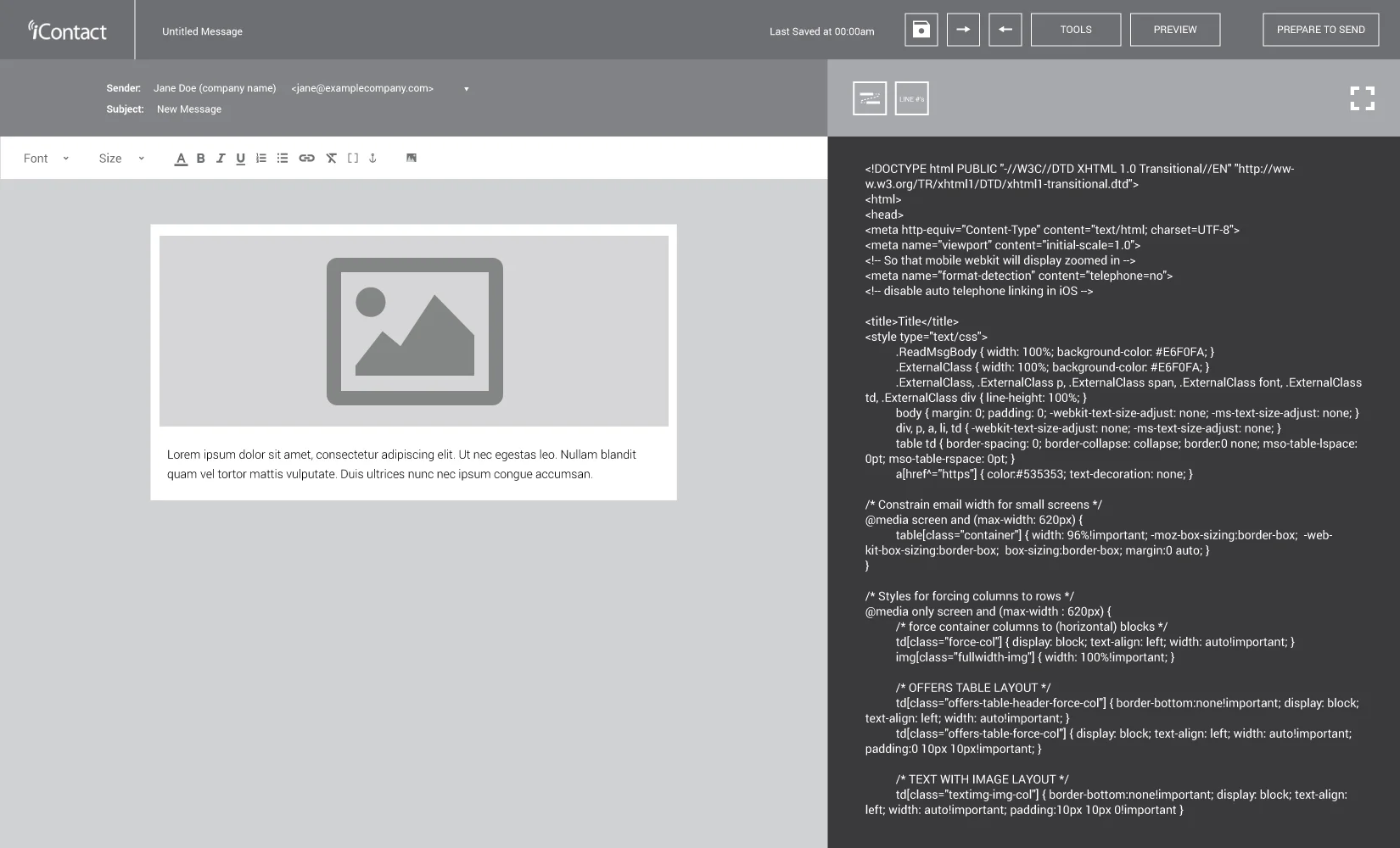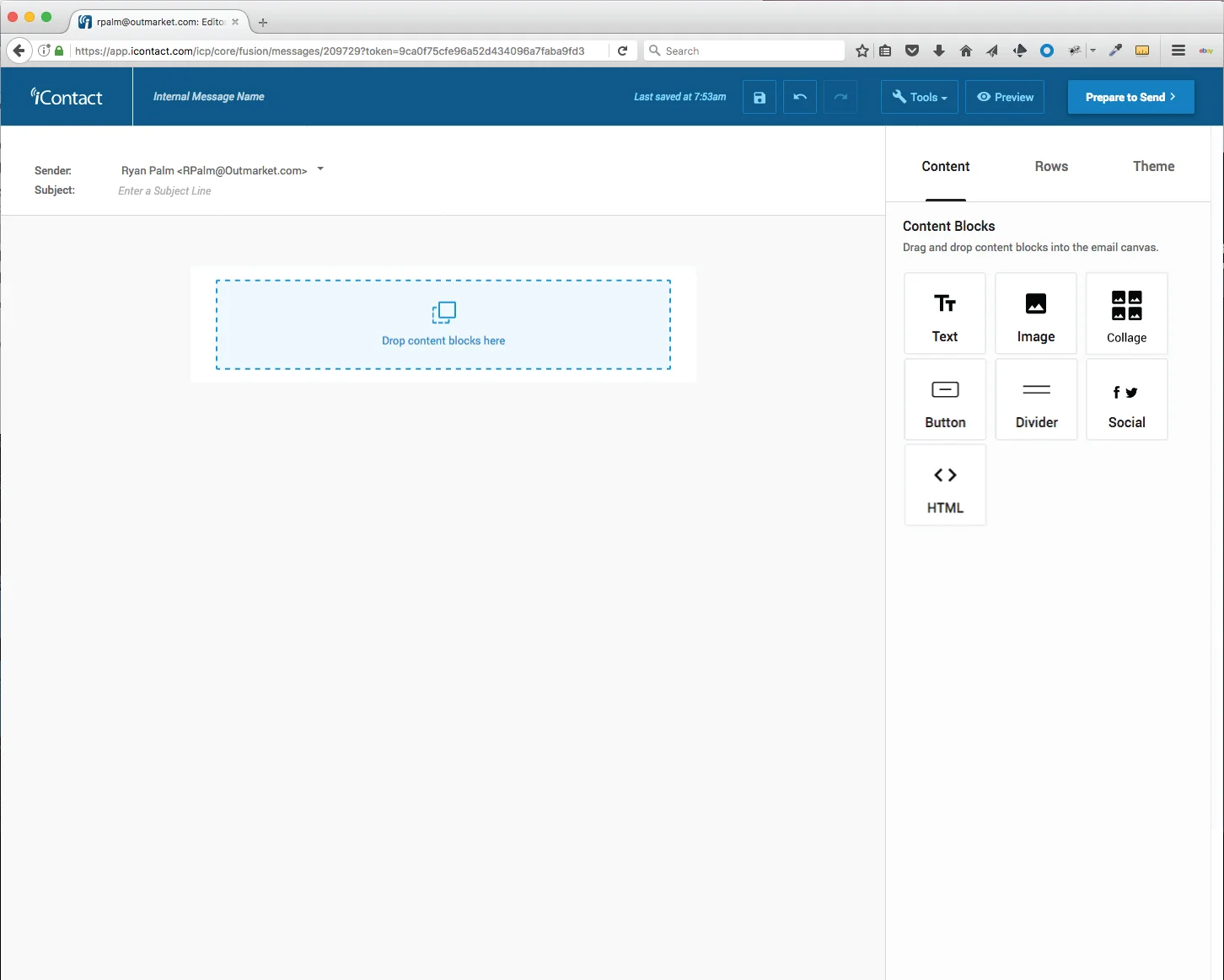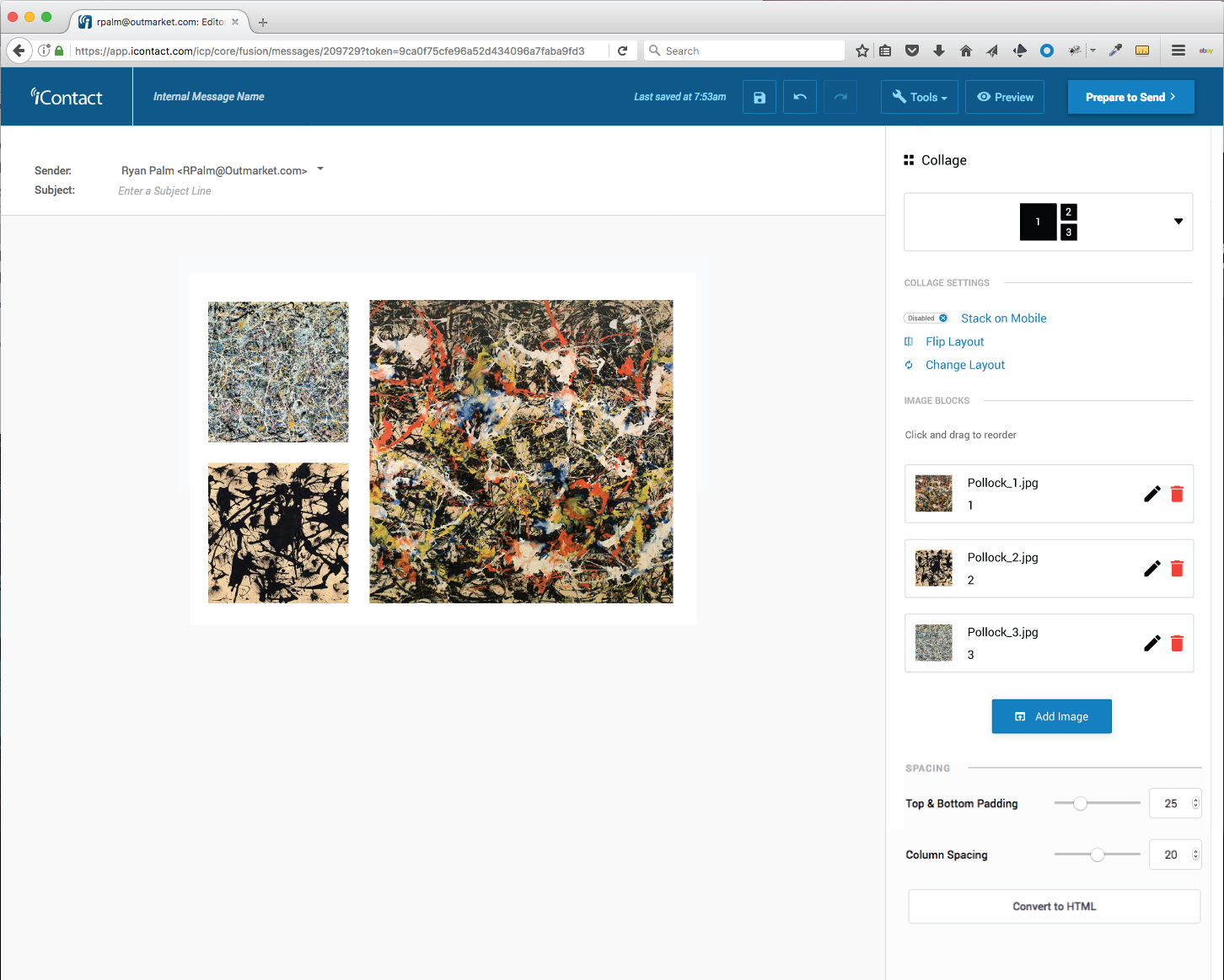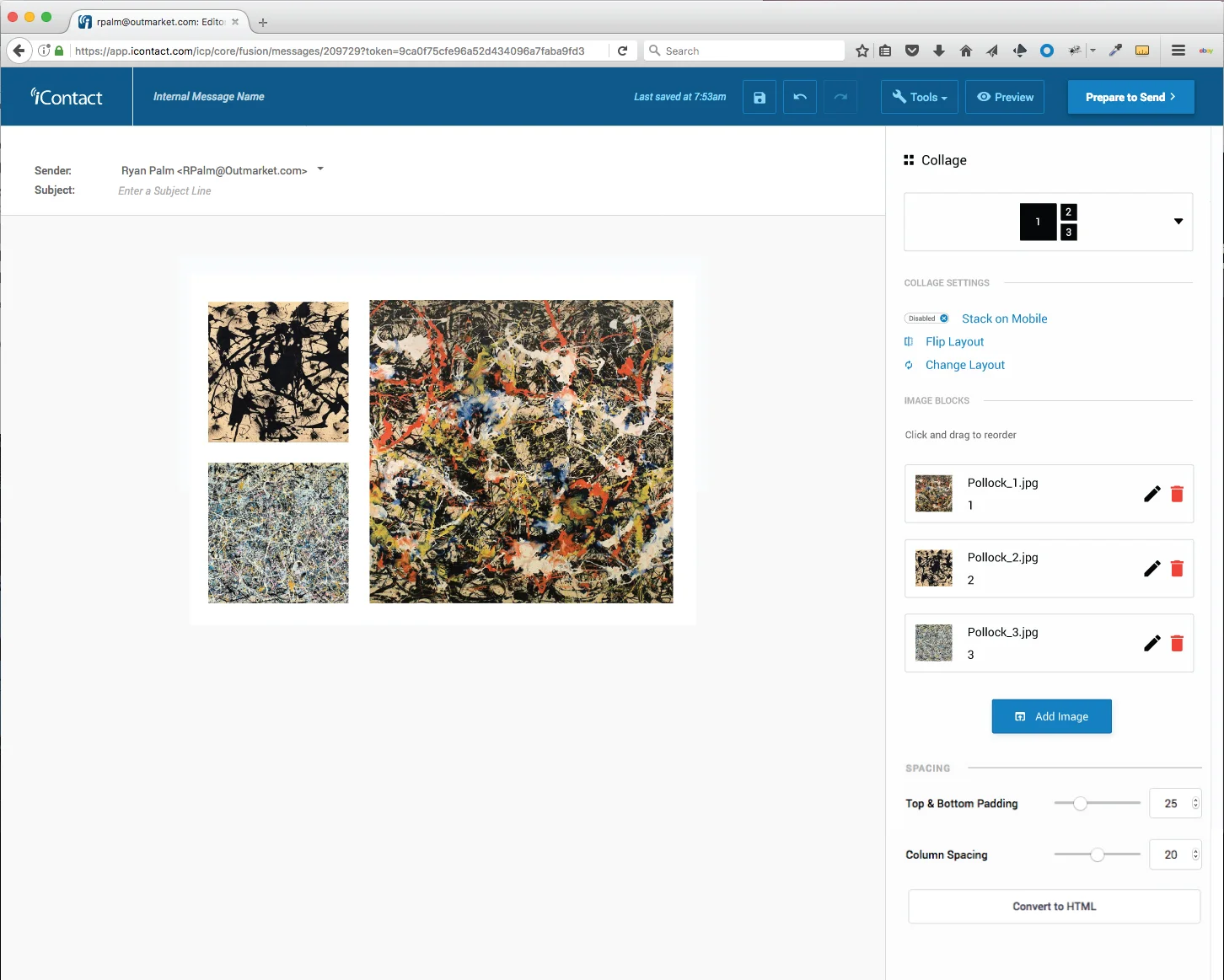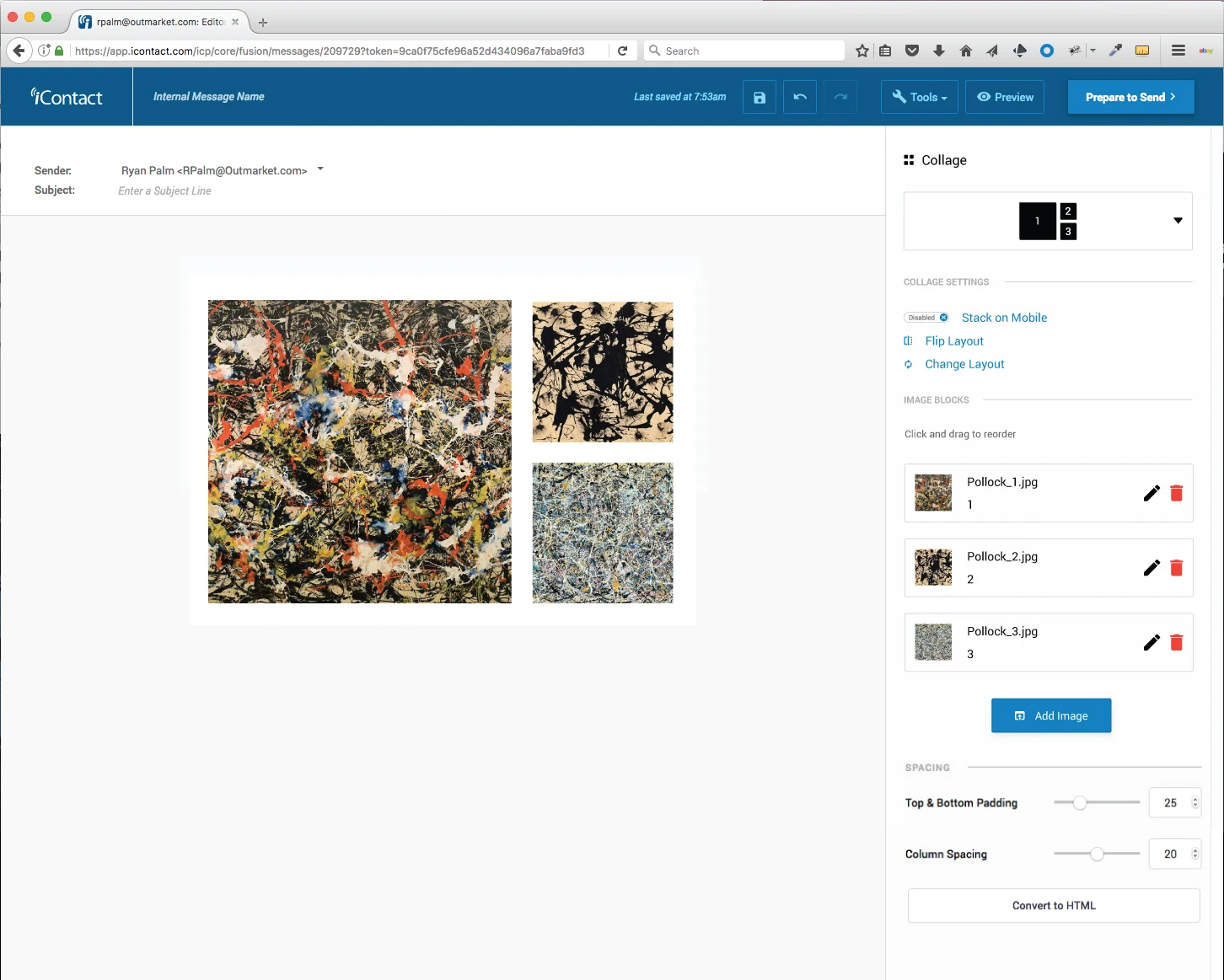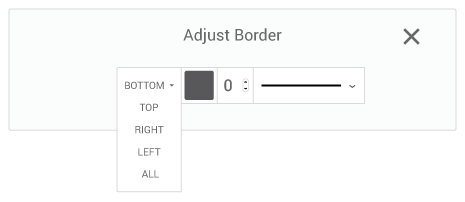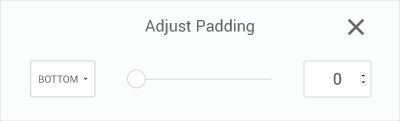UX/UI DESIGN - iCONTACT
iContact is an email marketing and automation platform aimed at servicing small to medium sized businesses. Recently the company underwent significant changes to improve the user experience and interface of its various platforms. These changes are ongoing and reflect the company's dedication to user centered design.
ACCOUNT USAGE
The account usage tool allows customers of iContact's email marketing application to see how many subscribers, messages and image slots they have left in their image library.
Three screens were created to illustrate an empty state, half full and completely full.
HTML EXPORT MODAL
This tool was designed to allow users to export their HTML/CSS code out of the iContact WYSIWYG editor or into its advanced HTML editor. It also allowed users to copy the code to their clipboards.
ADVANCED HTML/CSS EDITOR
iContact recently updated its aging email newsletter editors with a new drag and drop WYSIWYG editor and an advanced HTML/CSS editor. These screens proceeded from a medium-fidelity stage directly into development with some features being removed in the final version.
Click to Expand
IMAGE COLLAGE TOOL
The image collage tool is unique to iContact and allows users to collage images within an email newsletter. It has options to make this both responsive and non-responsive.
Click to Expand
ADVANCED BORDER & PADDING TOOL
The advanced border & padding adjustment tool allows iContact customers to make fine-tune adjustments to table borders in their email templates. These were show in up and down states to indicate direction.
Click to Expand